
https://www.slab.org.uk/solicitors/training-e-learning-and-laol/legal-aid-online-ongoing-issues-and-workarounds/
https://www.slab.org.uk/solicitors/training-e-learning-and-laol/legal-aid-online-ongoing-issues-and-workarounds/
Please keep referring to this page if you have any issues.
It will show:
Reporting issues: If your issue is not listed, please report it to the online Helpdesk at online@slab.org.uk
Our news updates give details on fixes deployed:
The list below gives the ongoing issues and changes that are currently being worked on, with workaround options when using the system if available.
| Type | Issue | Workaround |
| iMac, iPad issues using Safari | Can’t open the PDF for remittance slips using Safari | Please see the guidance below this table or use this external guidance on how to allow pop-ups in Safari on iPhone, iPad and Mac |
| Payment request attachments | No option for attachments on Payment Requests | Working on solution – please use old view in the meantime |
| Notifications | Counter showing +3 and not counting down | Working on solution |
| Updating correspondence address or representative details fron New View case | When updating these the system sometimes gives an error | If you need to make changes, use the dustbin icon to delete the current entry and then the + icon to input new entry |
On iPhone and iPad, you cannot currently specify which sites you want to allow pop-ups for.
It’s a global setting that you can enable or disable. The best option to allow pop-ups for a particular site is to turn off the setting, visit the website you want to see the pop-ups for, and then turn the setting back on.
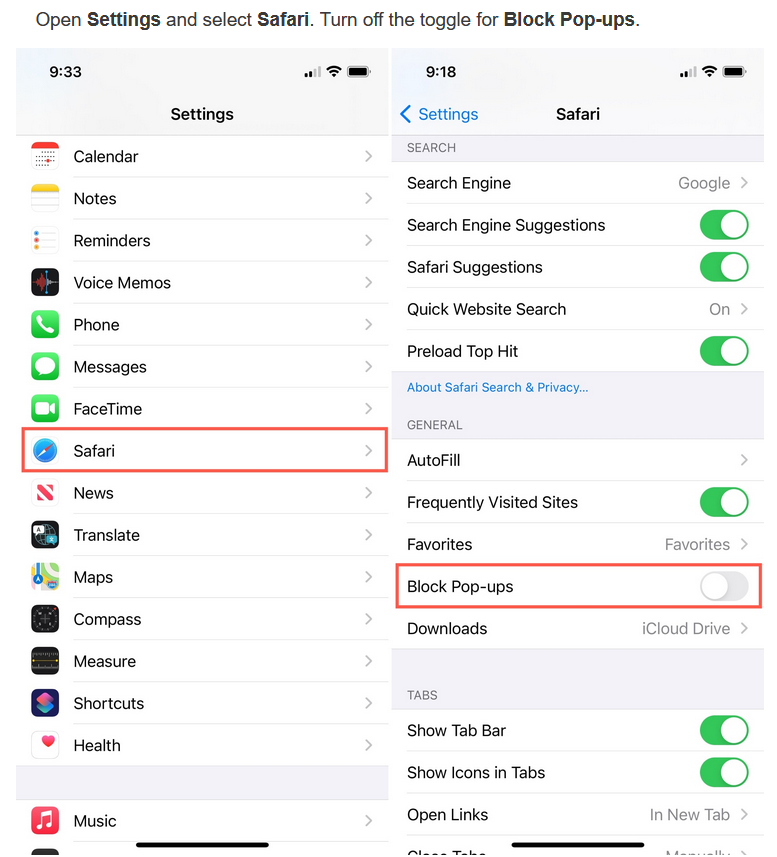
When you finish visiting the site whose pop-ups you want to see, you should strongly consider turning the Block Pop-ups setting back on. Otherwise, you could end up inundated with ads or even unsafe pop-ups on your device.