
https://www.slab.org.uk/solicitors/training-e-learning-and-laol/elearning-and-online-guidance/accounts/solicitors-fees-how-to-submit-an-interim-fee-claim-on-or-after-1-october-2022/
https://www.slab.org.uk/solicitors/training-e-learning-and-laol/elearning-and-online-guidance/accounts/solicitors-fees-how-to-submit-an-interim-fee-claim-on-or-after-1-october-2022/
The process for submitting a claim is a streamlined version of the process that previously existed for those types of cases that allowed for interim fee claims.
In addition, you must now make an interim fee using these procedure where you propose to make a claim in a summary criminal fixed payment case where a warrant has been issued.
To make the interim claim you should first proceed to the synopsis tab within the on-line account.
The description and screenshot below show this process:
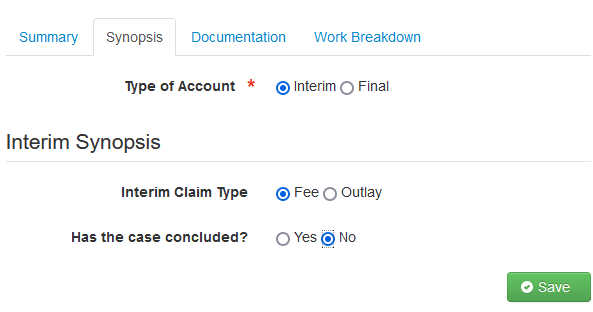
On proceeding to the work breakdown tab you can then proceed to edit/select the interim fee work item.
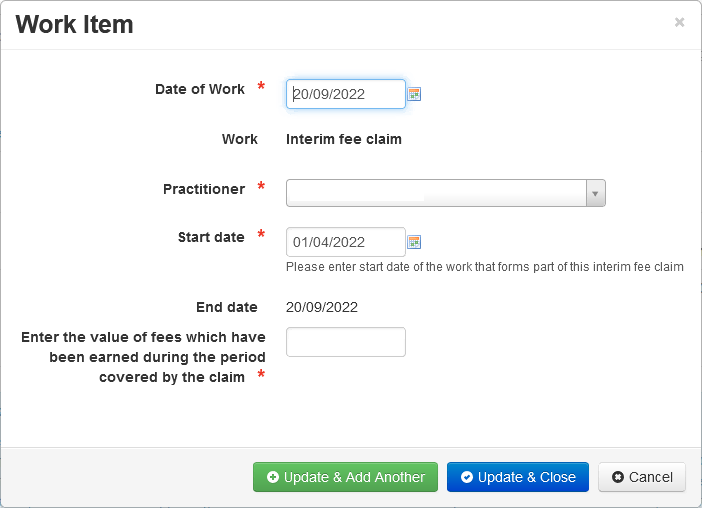
In A&A and Civil legal aid you will be advised if the claim exceeds the authorised expenditure / case cost limit and you will be unable to proceed with the claim unless the value is amended to fall within the appropriate limits.
In all other types of legal aid, where an interim fee claim is possible, the work item is slightly different as it links to the notional limits that have been created for these types of cases. As can be seen in the screenshot below (for a summary criminal fixed fee case).
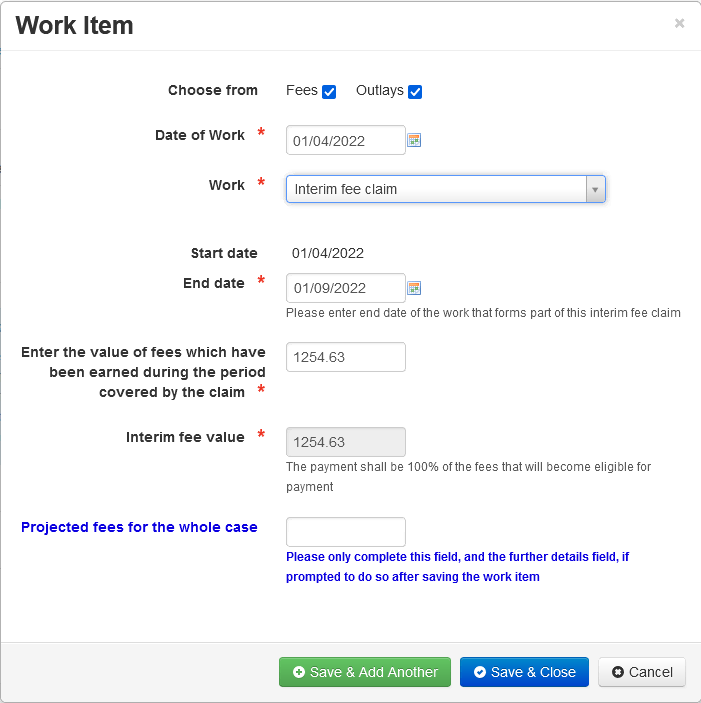
Where the notional limit is exceeded and after you click the save button you will be advised that further information is required in support of the claim should you wish to continue with the claim at the value that you have entered.
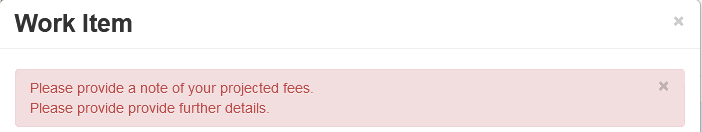
This will require you to provide the value of the projected fees for conducting the entire case. On entering this information a further field will be generated within the work item to enter details in support of the quantification.
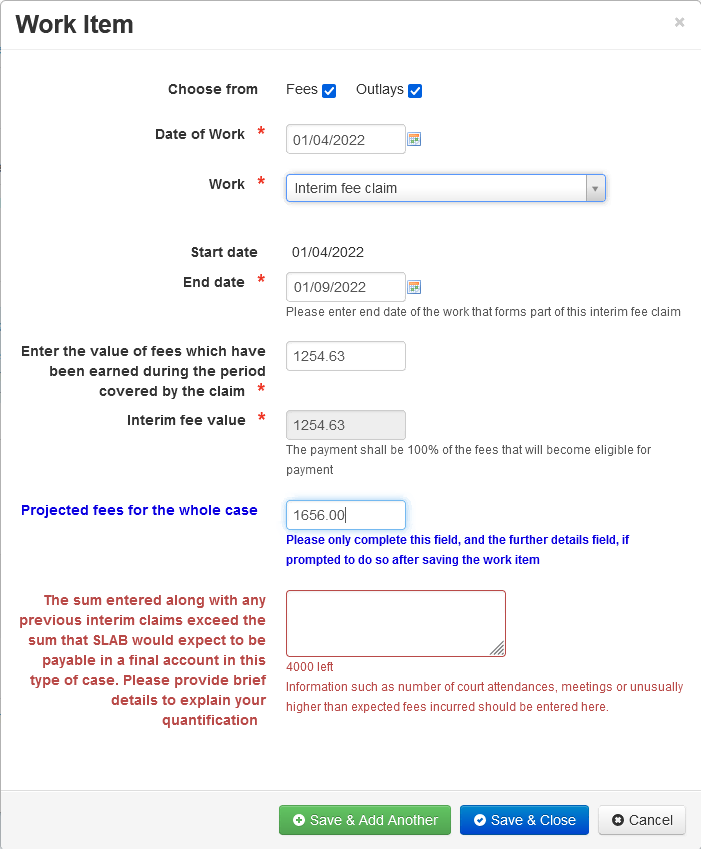
You can then proceed with submission of your interim fee claim where your request for an increase to the notional limit will be reviewed.
We will let you know the outcome of that review regardless of whether we agree to approve the request in full or in part or refuse your request.
We will always make payment of the balance, if any, of fees which are payable up to the cost limit which has been set.