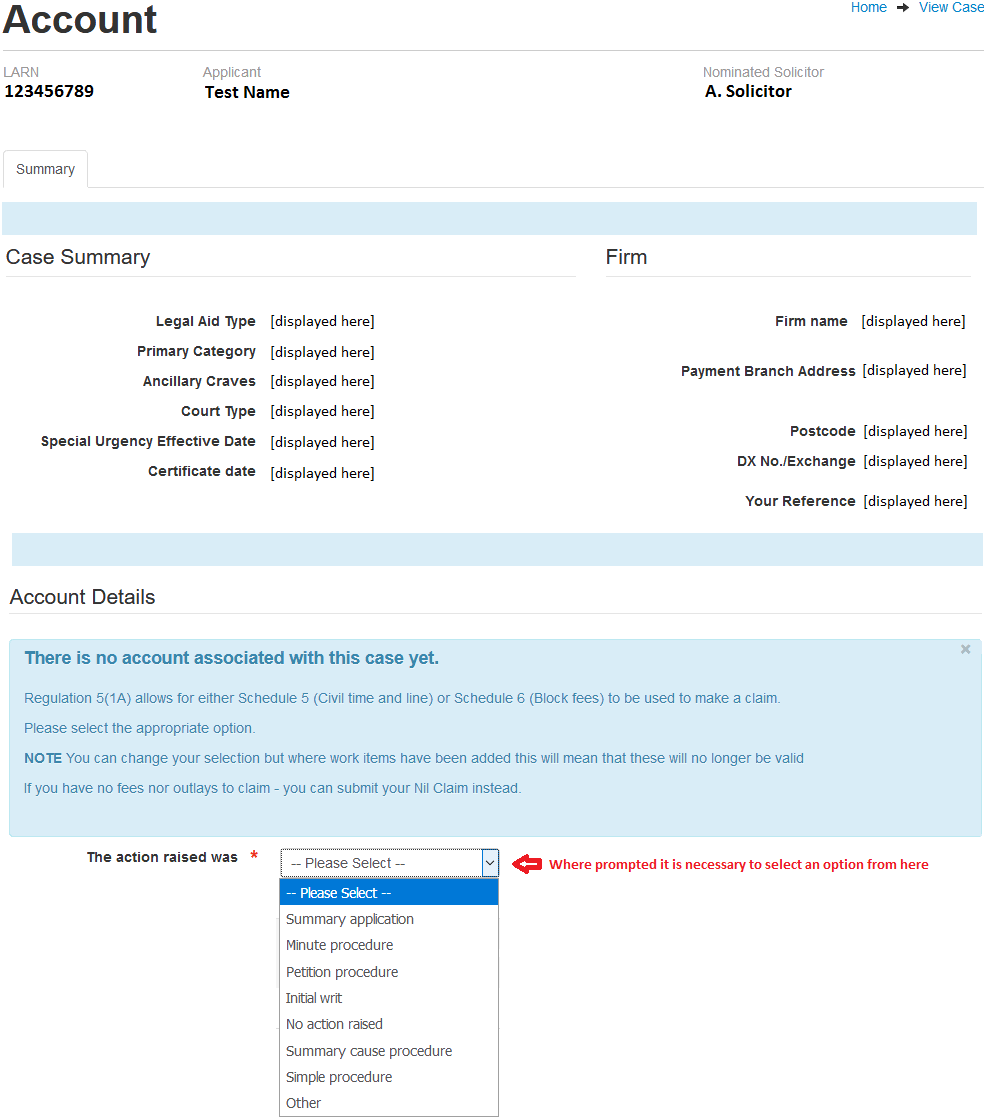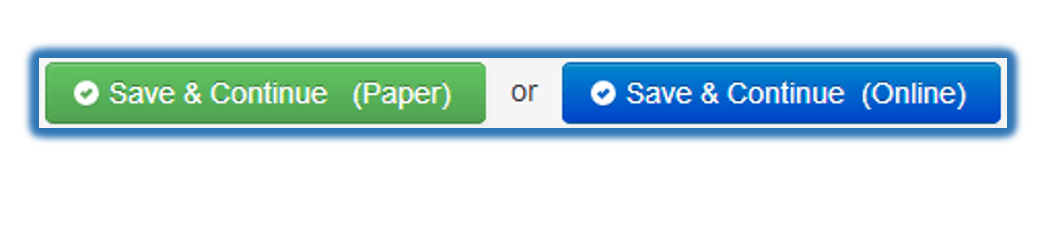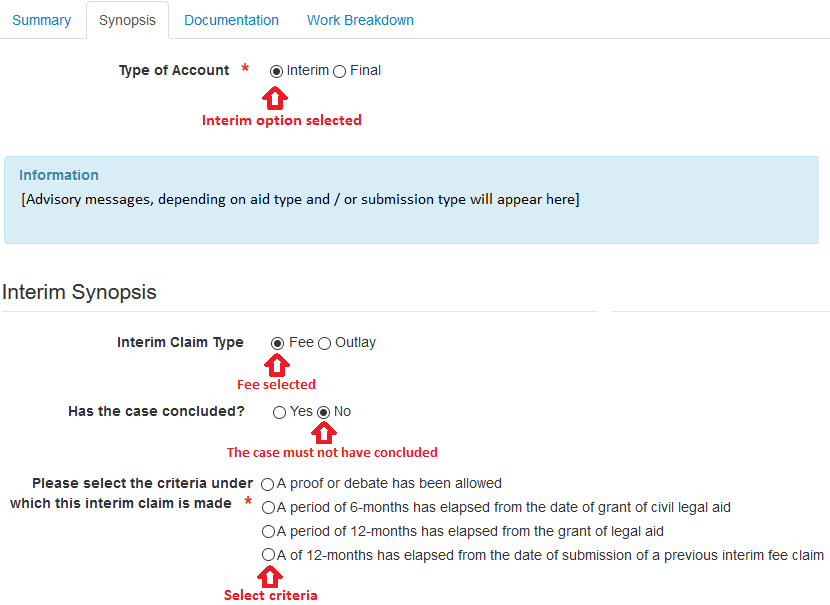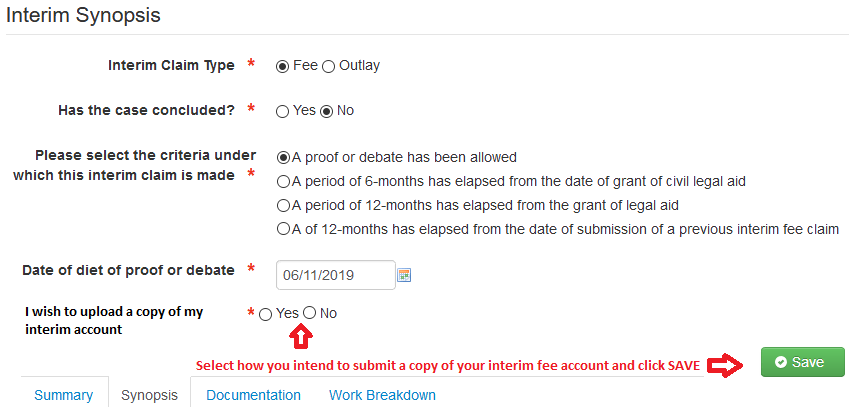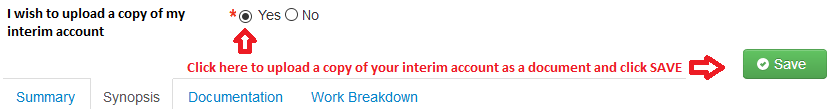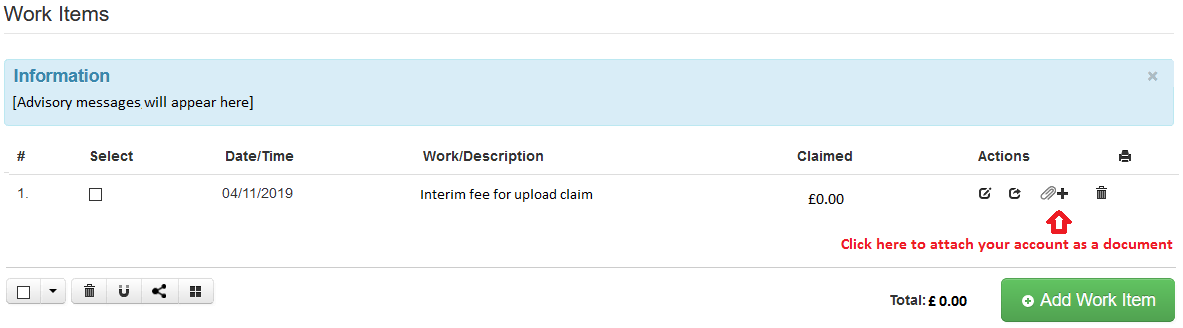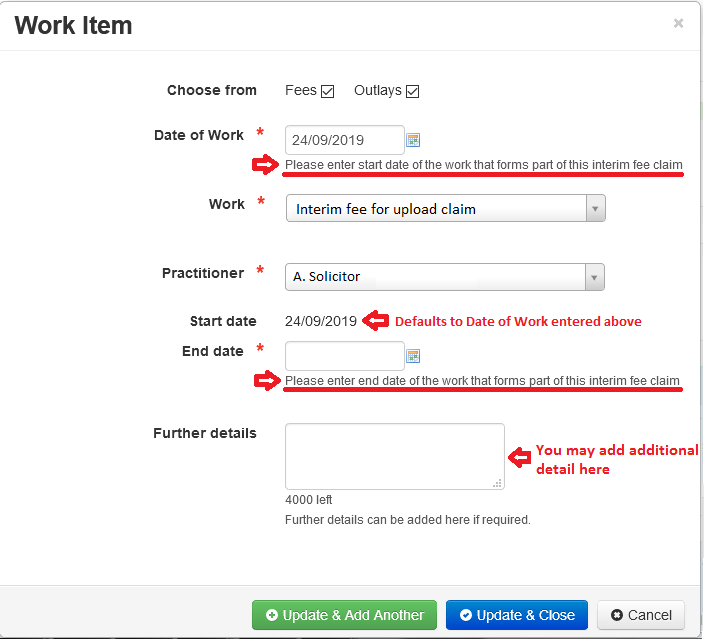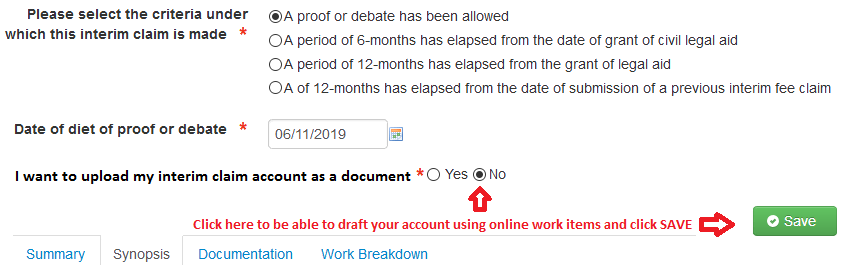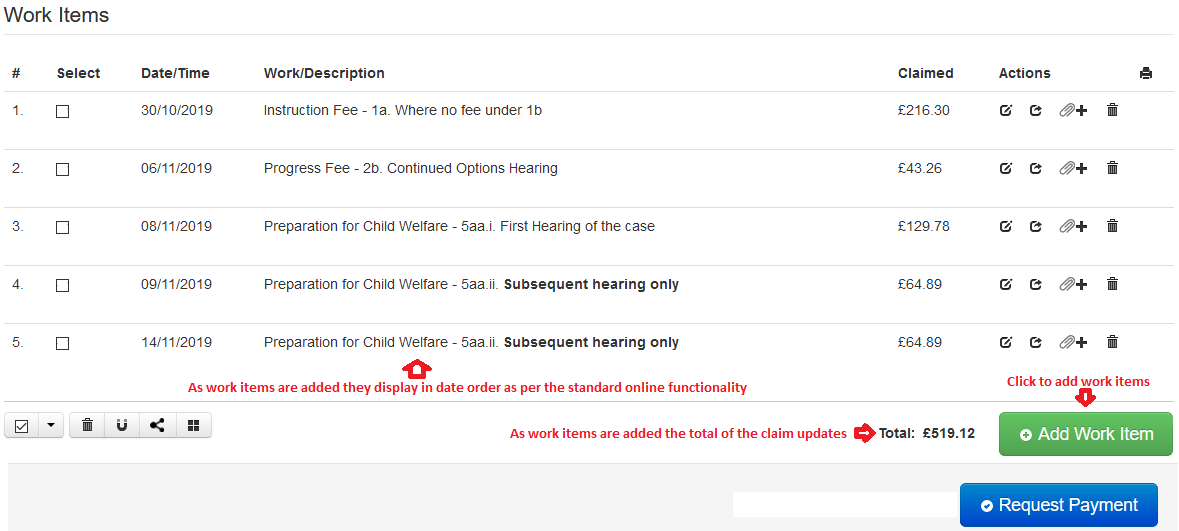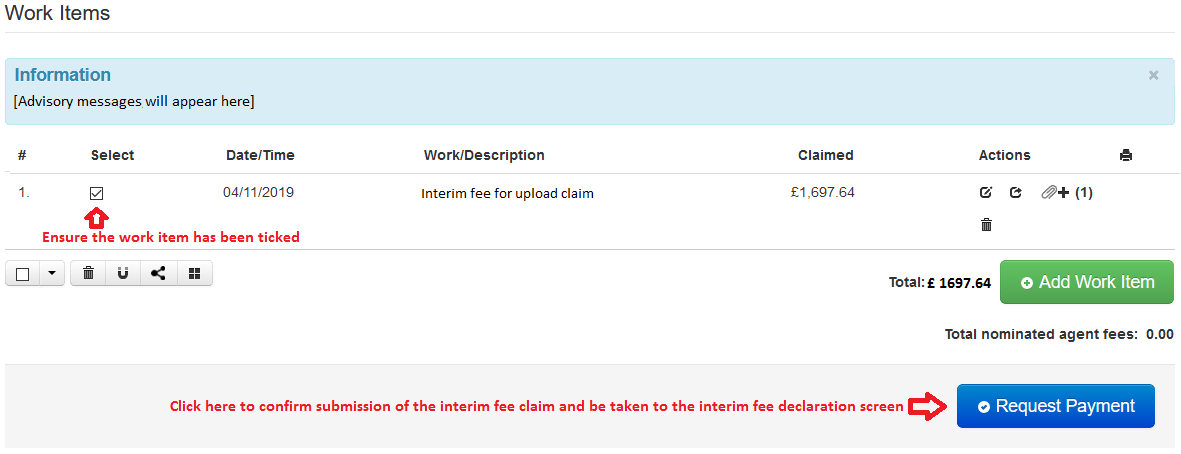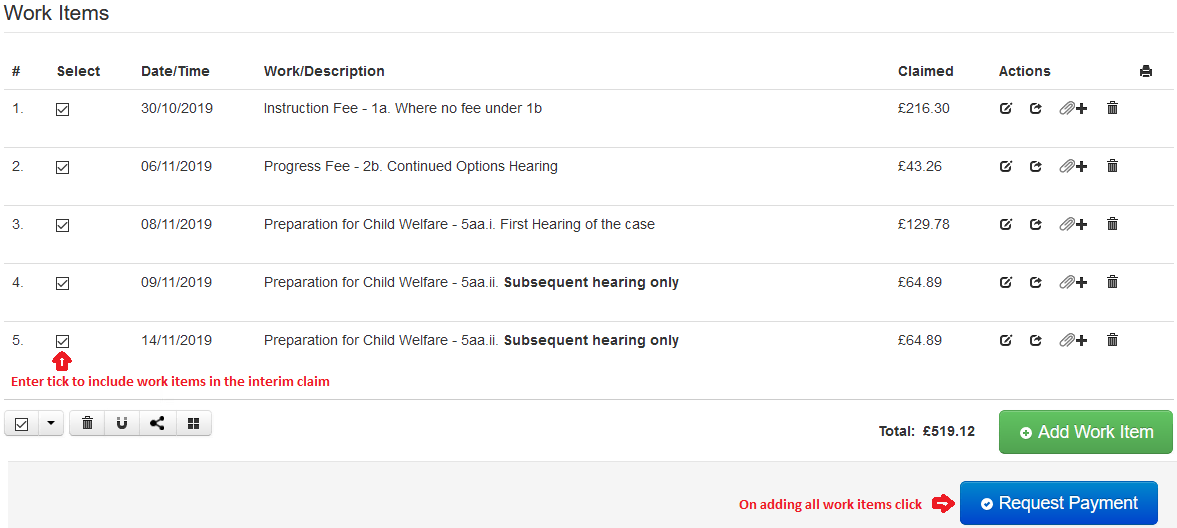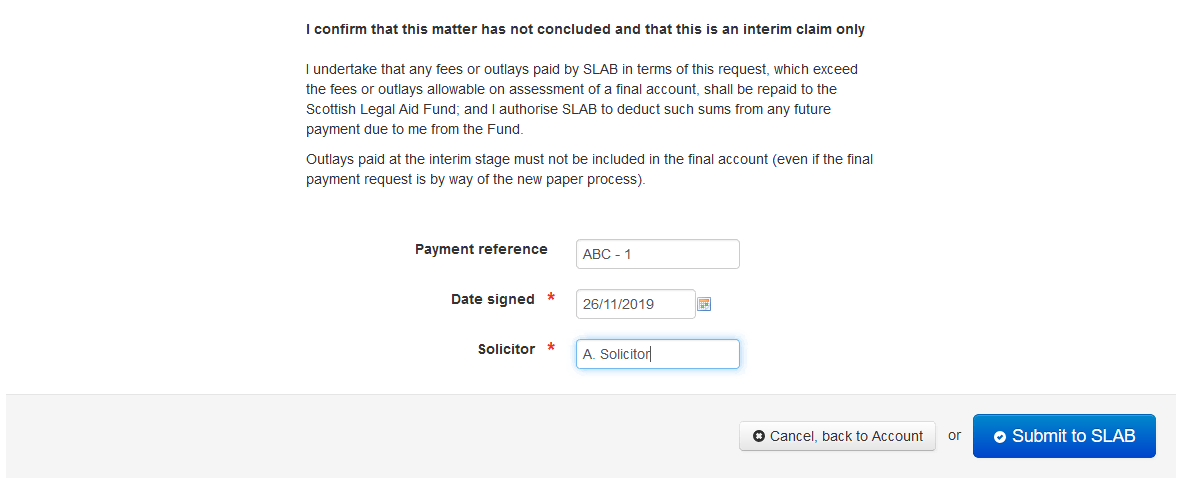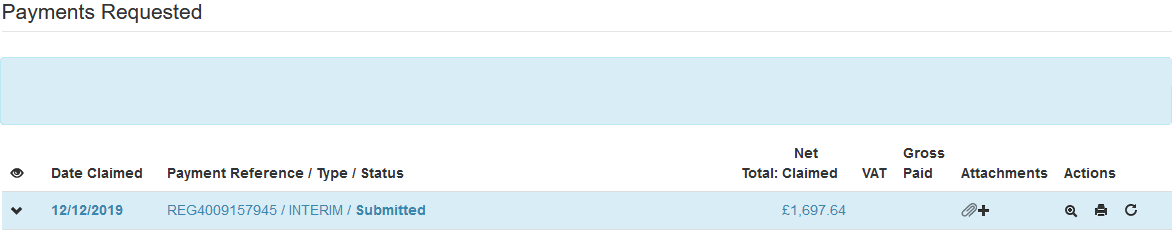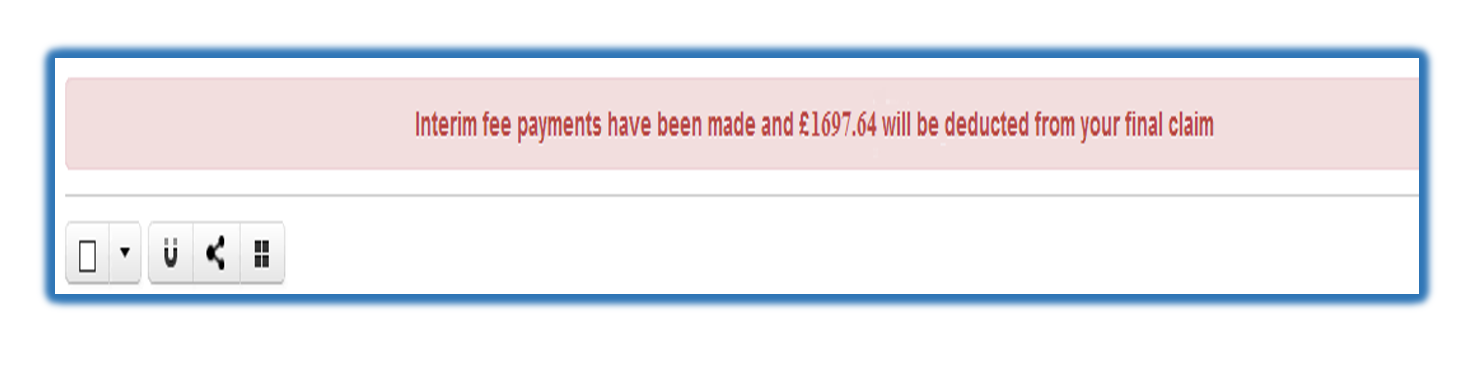Where your interim claim was submitted using the upload feature
- Select “Final” option and complete the synopsis.
- Within the summary tab you can revert to “paper” or continue and add online work items.
- To add work items/provide a breakdown of your paper account proceed to the work breakdown tab.
- Below the work items/paper account breakdown a message will be displayed advising of the value of the interim fee claim that will be deducted automatically form the claim you are making.
- This means your final claim should include all fees, even those paid previously by way of an interim fee claim.
- NOTE: Where you have been paid interim outlays these should NOT be included in your final claim.
- You will require to submit the synopsis for approval prior to being able to submit your paper claim.
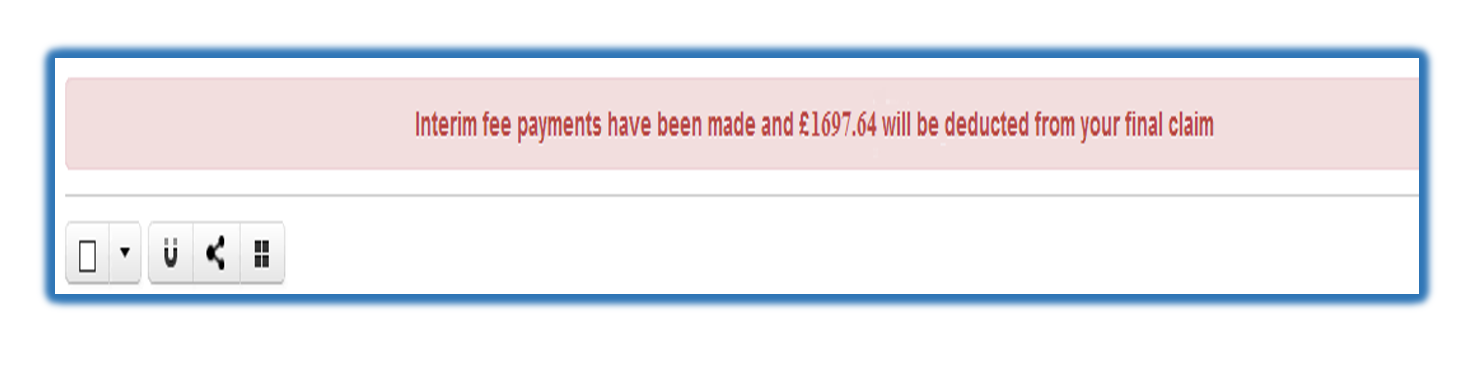
Where your interim fee claim was submitted using online work items:
- Select “Final” option and complete the synopsis.
- Your final claim needs to be submitted using online work items also.
- This means you do NOT include any of the block fee work items that were paid as part of your interim online fees claim.
- You will require to submit the synopsis for approval prior to being able to submit your claim.