
https://www.slab.org.uk/solicitors/training-e-learning-and-laol/elearning-and-online-guidance/accounts/
https://www.slab.org.uk/solicitors/training-e-learning-and-laol/elearning-and-online-guidance/accounts/
This guidance material focuses on different accounts types.
Please note that due to system developments we are in the process of updating the material and new content will start to be added shortly.
Information on system changes for summary and solemn reform
The summary fee reform has enabled us to simplify our on-line accounts system for these types of claim.
This guidance provides details of the improvements we have made to the system to assist using the on-line system for Summary/ABWOR fixed fee cases.
Previously, it was necessary to complete the account synopsis before you could commence drafting your claim.
This meant that when changing between an 'INTERIM/FINAL' claim draft work items had to be removed.
This is now no longer the case, significant improvements have now been made meaning the synopsis only needs to be completed at the point that you are submitting your claim.
To facilitate the improvements when first accessing the on-line account you will require to confirm if the case proceeded to trial beyond 30 minutes or not.
This question is asked as it will determine the correct fee schedule and fees available for sheriff court cases and the fees that are available for JP Court cases.
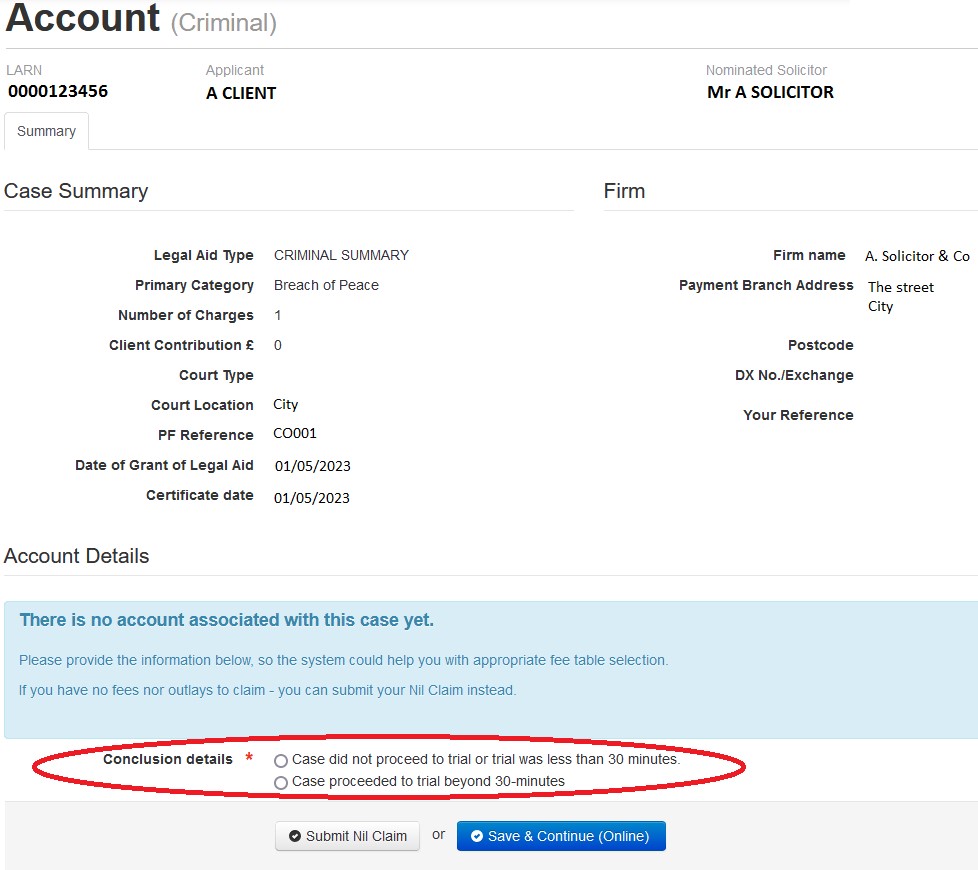
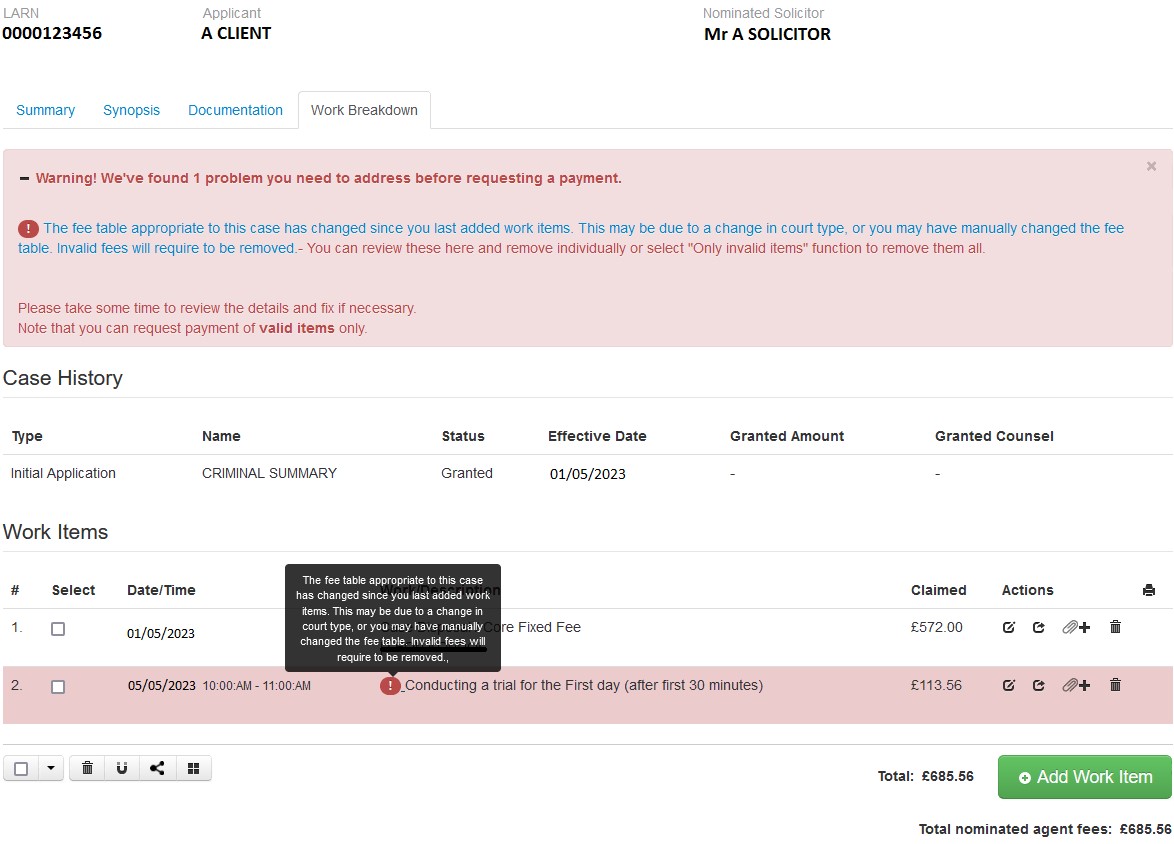
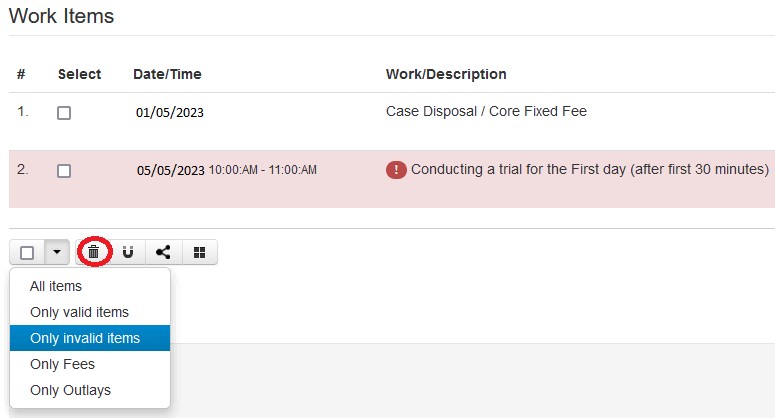
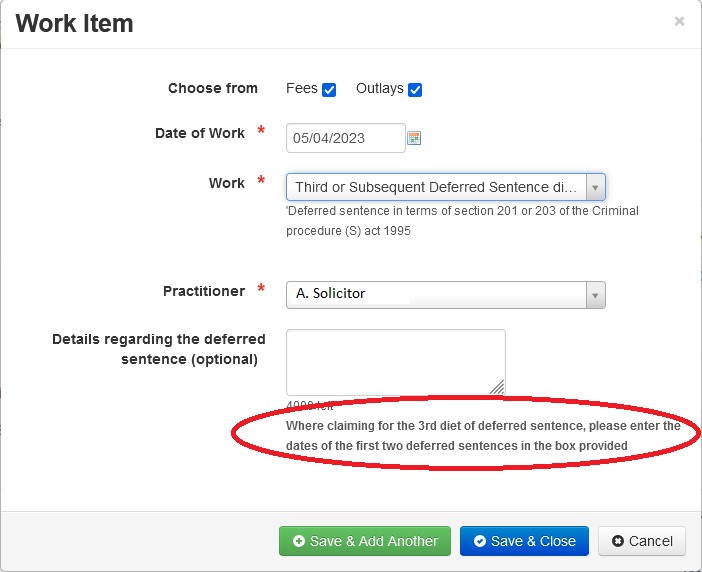
On initial access you will still require to confirm you have provided representation and enter the appropriate date.
On confirming and clicking 'SAVE', the summary screen will display the fee table and expenditure available for the case.
As with Summary fixed fees there is now no need to complete the synopsis until such time as you are ready to submit your claim.
You can proceed direct to the work breakdown tab, where the core/case disposal fee will already be generated, and where appropriate commence entering any further work items relevant to the claim.
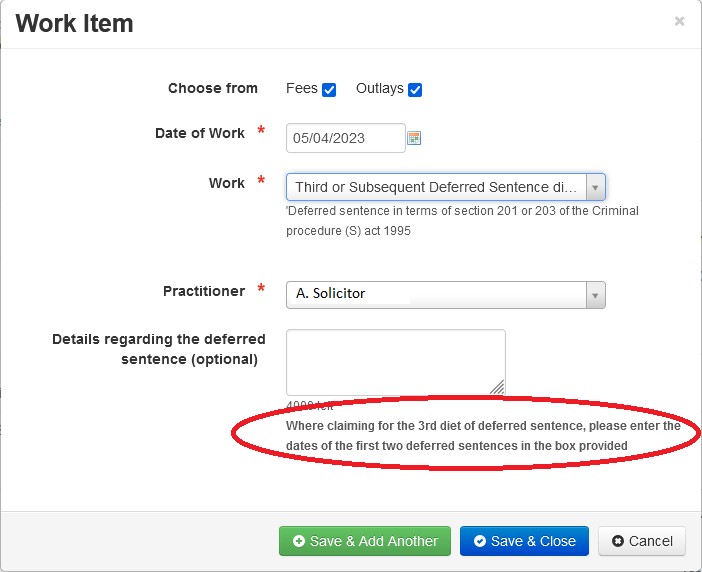
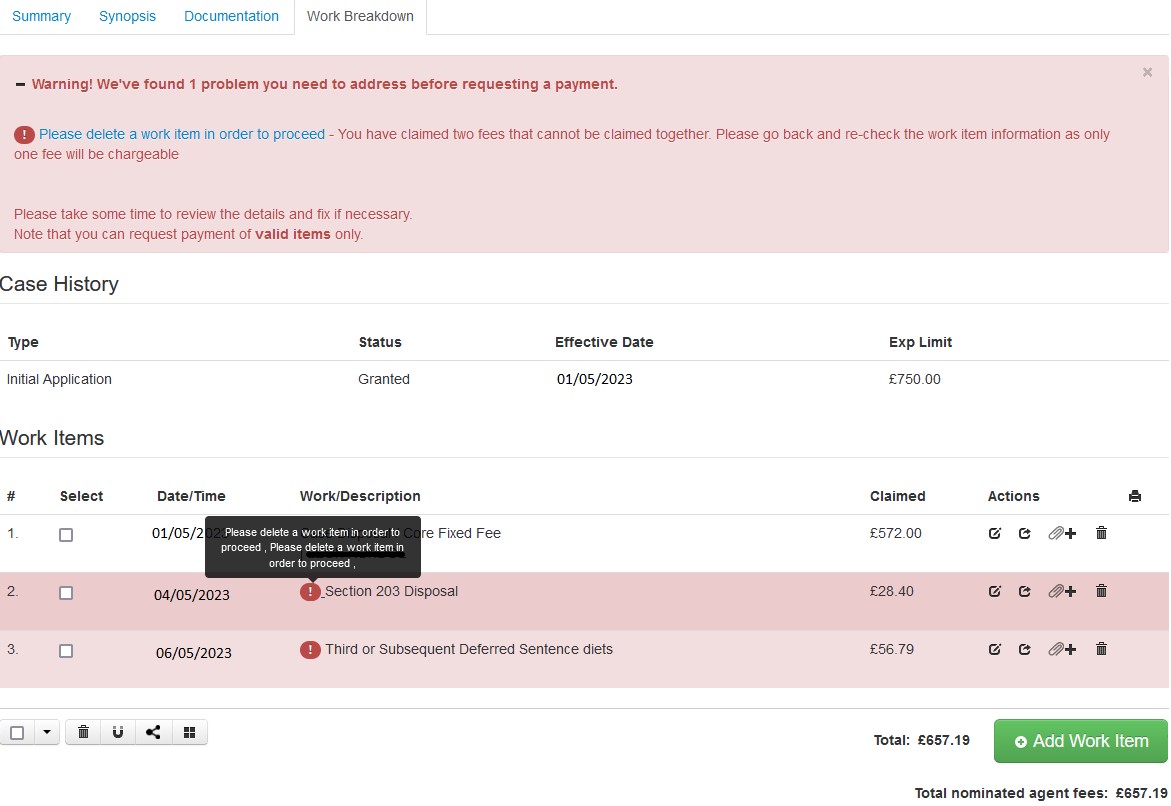
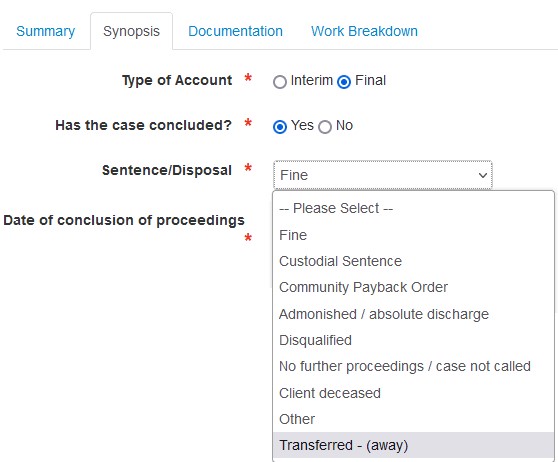
We have made these clearer and also made a further improvement that allows you to save your draft claim and still make an interim fee claim without losing the draft work items.
It is important to note that the totals displayed within the work breakdown tab are based upon the payment request type you are submitting – this works as follows:
The 'Total nominated agent fees' field, will provide the total of the fees you have entered, as shown below:
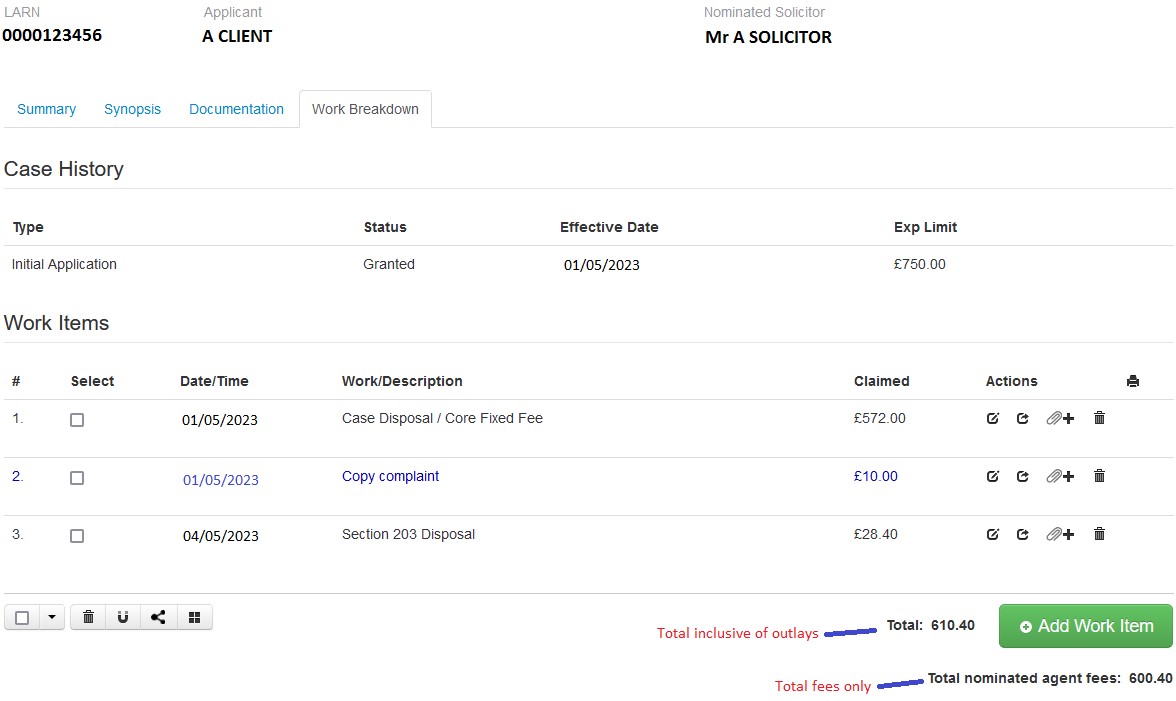
When drafting your account it is now possible to select the interim fee work item without having to initially select the 'INTERIM' option within the synopsis tab.
The authorised expenditure calculations are based upon the payment request type selected within the synopsis tab and the work items contained within the payment request.
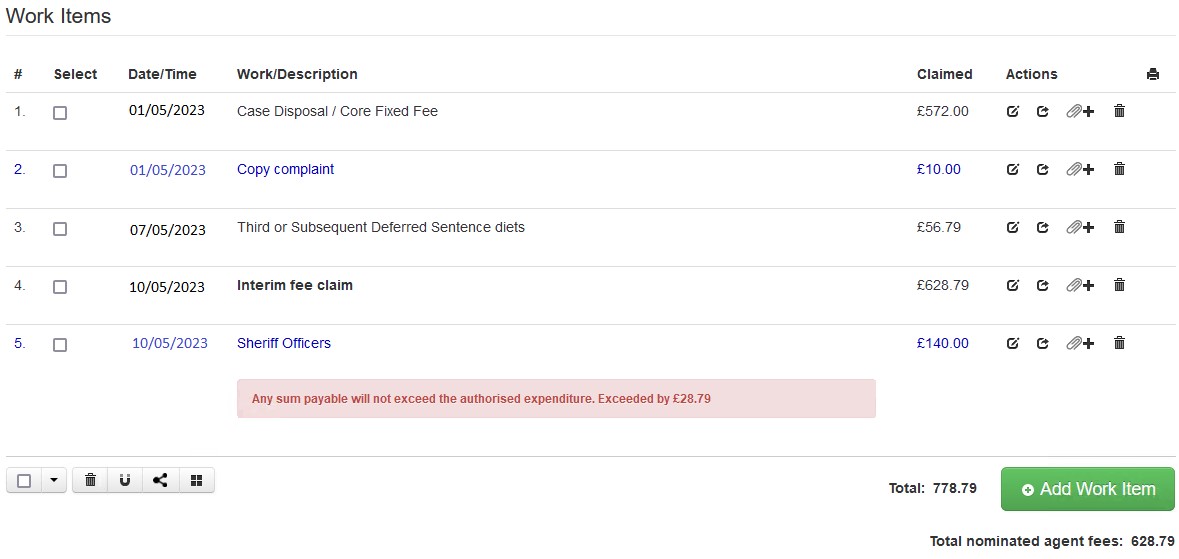
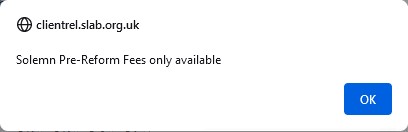
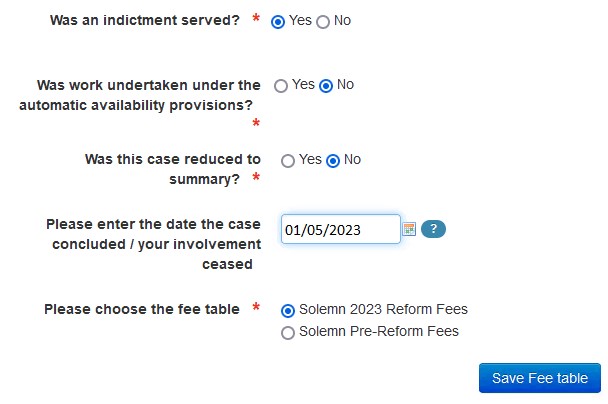
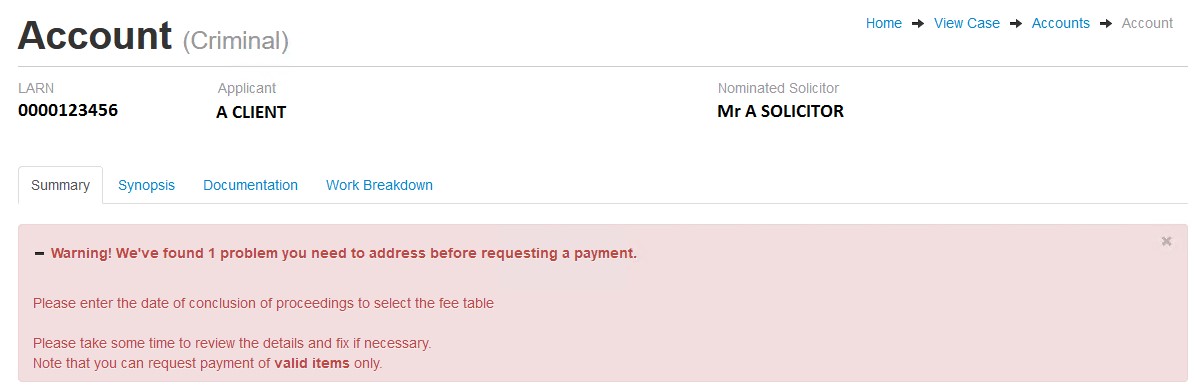
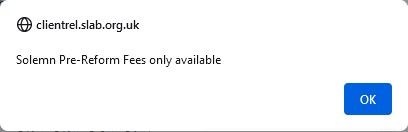
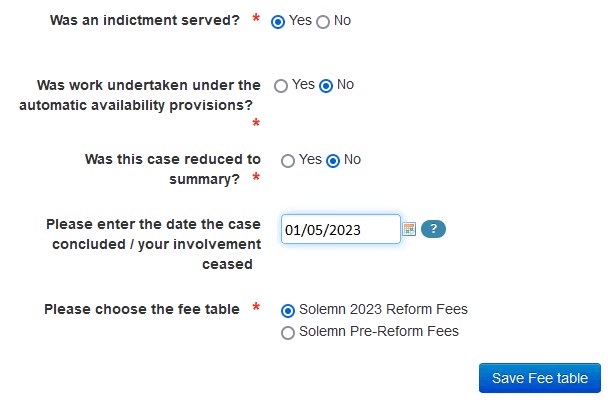
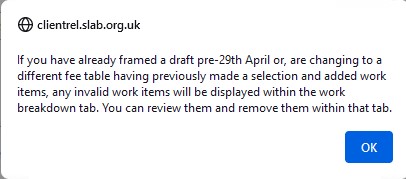
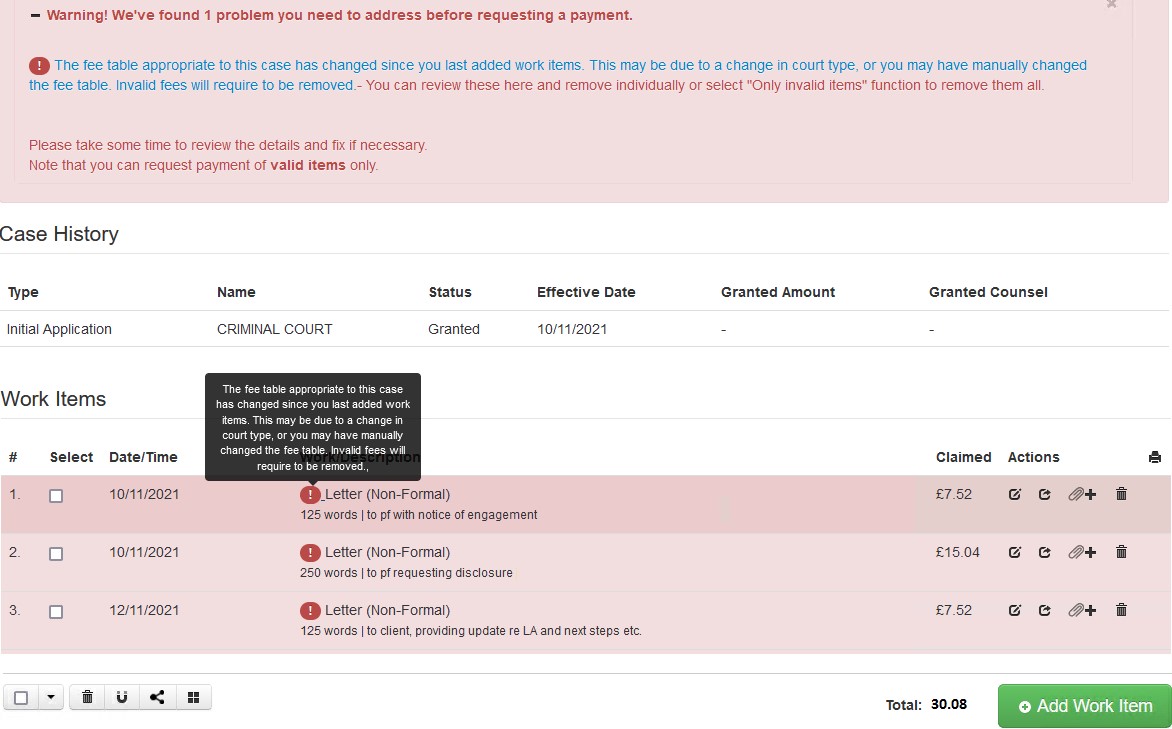
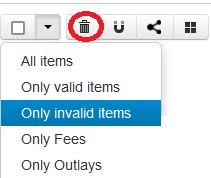
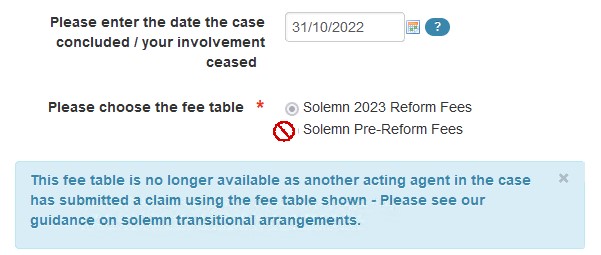
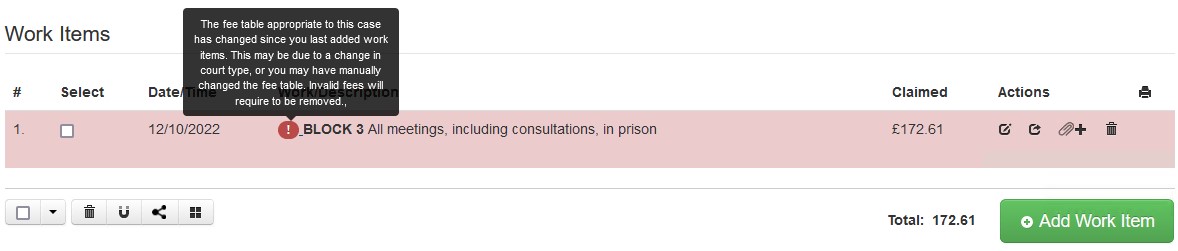
See also: Video guides to Solemn Fees under Schedule 1A, Part 2
The fee reforms simplify the process of drafting your solemn claim as fewer work items will be required to make up your claim.
The reform fee table has reduced the number of fees available such that the on-line process represents the simplest way to make your claim.
Where the solemn reform fee table is being used there will no longer be an option to submit these claims on paper – other than for the following exceptions.
A paper account will only be accepted where:
In October 2022 we also introduced the simplified Interim Claim process which should always be used until such time as the case has concluded. This includes in circumstances where a case has been transferred away from you.
This guidance provides an overview of how to draft your claims and how the new fees work.
Where the grant of legal has been transferred to another solicitor you should not attempt to submit your final account. When the case has concluded and we receive the final solicitors account you will receive a notification informing you to submit your account. You can use our online system to draft your account and ready for submission.
You can make an interim claim for any completed blocks or time and line work, where appropriate prior to the case concluding.
In circumstances where you have represented more than one accused during the proceedings you can now claim a separate and distinct block fee for each accused where it is reasonable and appropriate to do so.
Although there is no statutory bar on you charging for block fees for each accused we may restrict or modify a block fee where, based on the information available, it appears appropriate to do so mindful that you cannot be paid twice for doing the same work where the business or work done is common to more than one client.
We have created “co-accused block fee” work items in such cases as you must submit a single account where you represent two or more persons charged in the same indictment in terms of the criminal fees regulations.
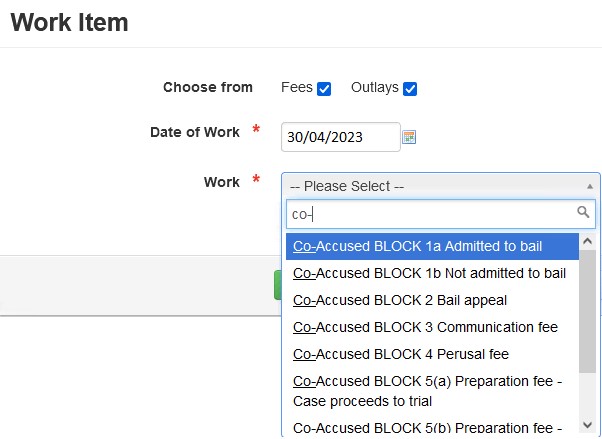
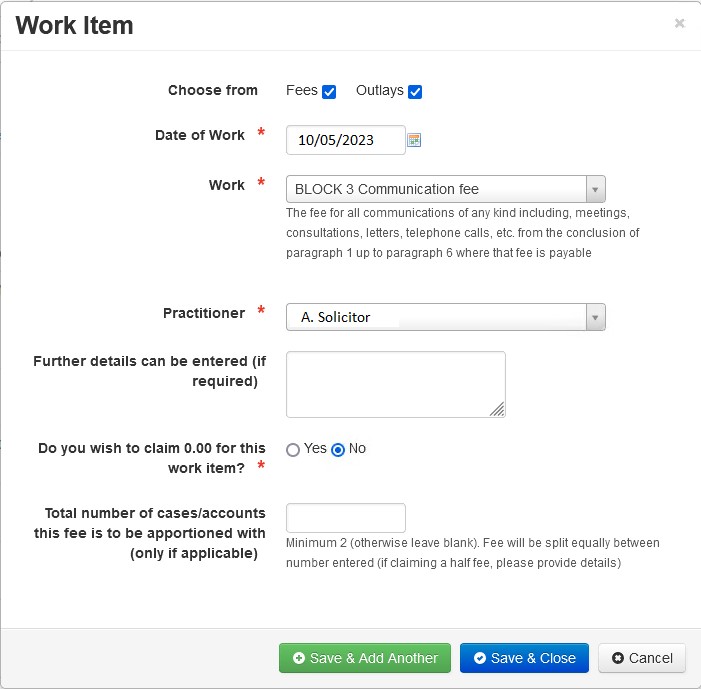
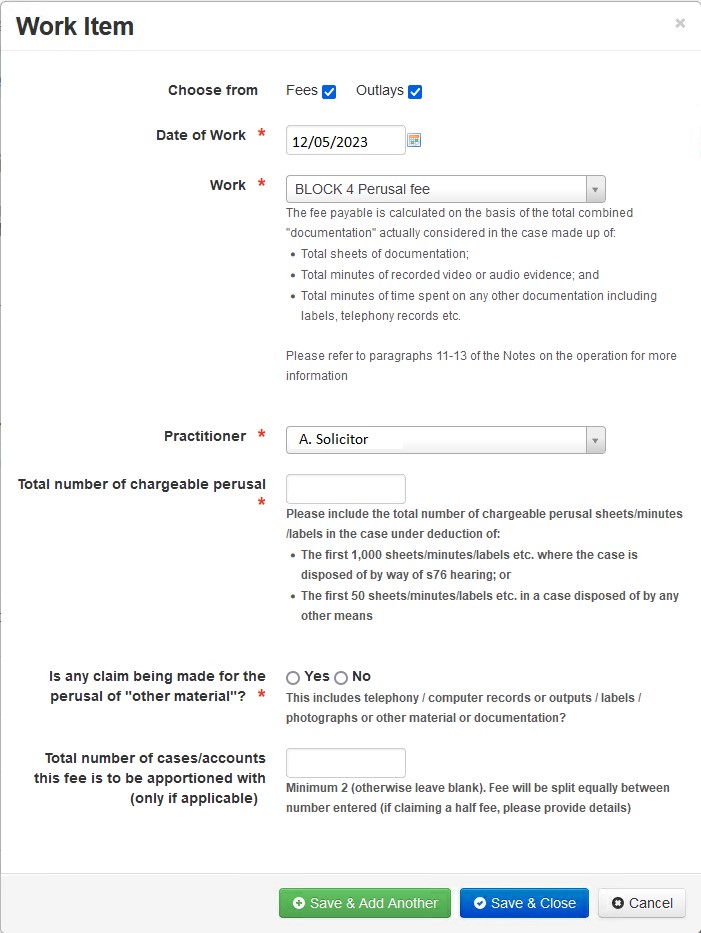
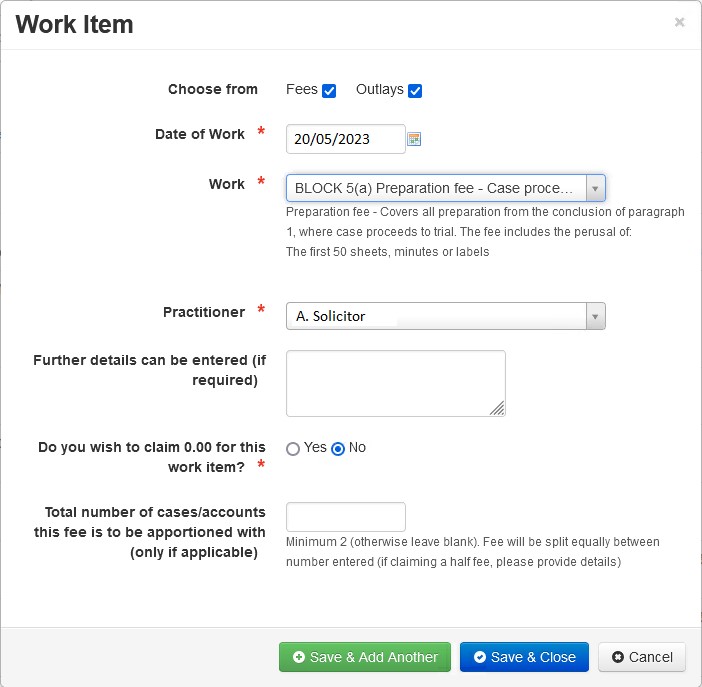
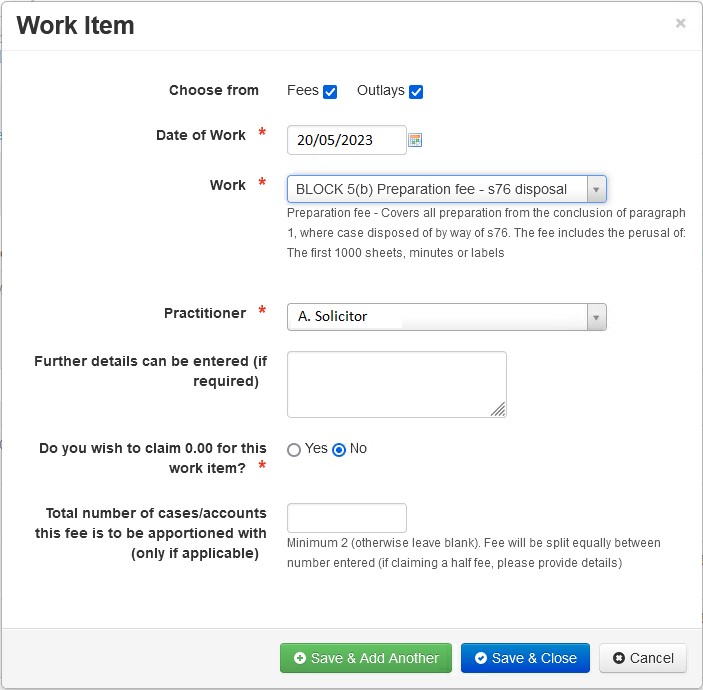
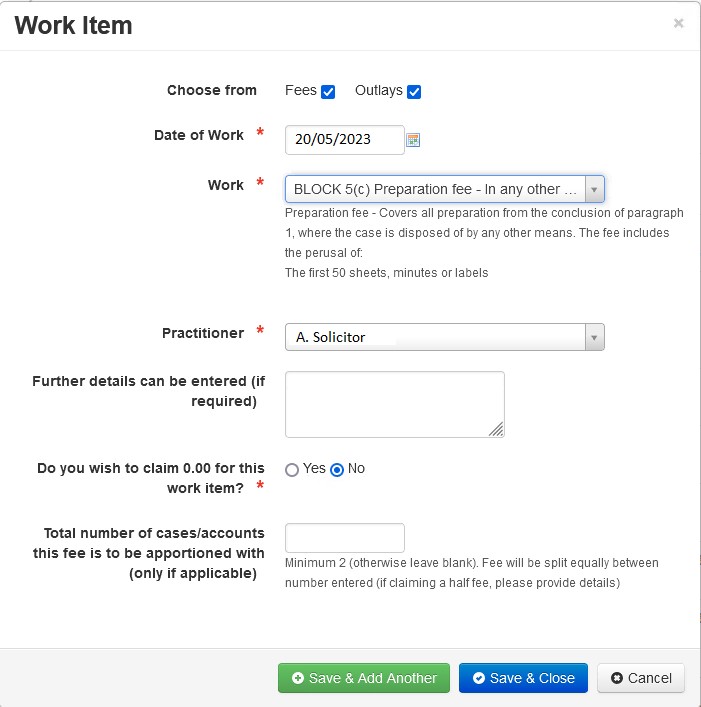
In the majority of cases the only time and line work items are available are for:
However, where a solicitor carries out any of the following work:
you can also charge for that work on the basis of detailed fees prescribed under schedule 1A, Part 1.
To select these work items you must use those that are displayed as being 'Procedural appeal or confiscation hearing/order'.
Where you have made an application for exceptional research and this has been approved you may also charge for that research on the basis of the relevant fees prescribed under schedule 1A, Part 1.
You should use the work items available for a 'Procedural appeal' in such cases but it would help to make clear the charges are for exceptional research.
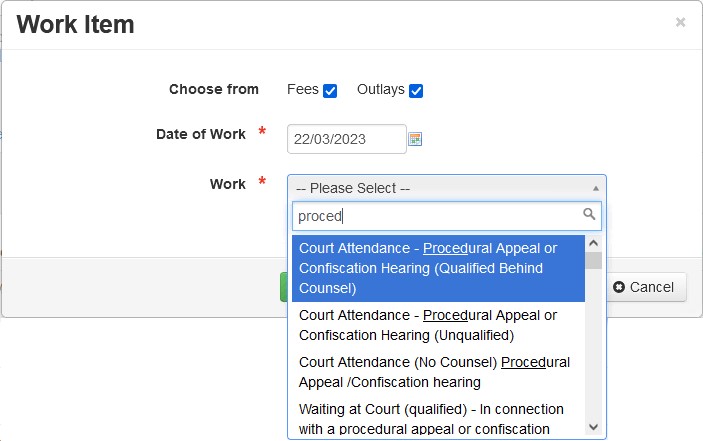
If you require any further system advice please contact Lynne Dunlop.
Our update of 21 January 2016 advised firms that they should ensure the case category is correct prior to framing an account.
Following the regulation changes on 10 November 2014 on the fees for time at court and travelling, it was necessary to create specific work items for work undertaken at court.
Where work is carried out at court, it is important that you select the appropriate work item. When you select the wrong work item we may have to abate the account creating further work for yourself and SLAB.
The following is an example of the work items you should select when you attend court but have had a meeting with your client before and after the hearing:
You will only be able to add a work item for automatic cover under S.22 if you have correctly answered the question ‘Was work undertaken under the automatic availability provisions’.
This question appears on the ‘summary tab.’
You must include all deferred sentences in every case regardless of whether a fee is being claimed.
The first or second diet of deferred sentence are automatically set at £0.00 (unless the SER box is ticked)and the system has now been set up to allow you to enter a £0.00 fee by answering ‘yes’ to ‘have you previously claimed for this?’
You must also advise us of all related reference numbers.
This fee is now contained within the work item for the first/second deferred sentence.
If you tick ‘yes’ to the question about the report this will update the zero fee for the deferred sentence to £25 for the report.
However, the SER must conclude the proceedings for the fee to be chargeable.
Where the SER is claimed incorrectly (for example, where there is a subsequent deferred sentence diet) this would create an error on the account that would require to be amended prior to submission.
Guidance provided by the HMRC many years ago indicated that travel (and accommodation) costs incurred by solicitors when providing a service to the client will attract VAT on them regardless of whether this was on the original purchase.
You need to make sure you have selected all work items prior to pressing the ‘request payment’ button.
You can delete a draft account by selecting the ‘bin’ icon. If you have submitted your account you will need to reset it to draft before it can be deleted.
You will not be able to delete an account once the status has changed to under assessment or paid. It should be noted that once deleted you will not be able to retrieve it.
No. All online offers should be negotiated using the online process.
Attachments can now be added at the offer stage for specific work items.
Where the attachment does not relate to a specific work item you should submit your negotiation to SLAB prior to attaching such a document.
To attach you then click on the click paper clip icon. You should NOT attach such documents before submitting your negotiation to SLAB.
To do this you should click on the negotiate work items icon. This will open up the work items that are under negotiation.
If you are repeating the same message on each you can copy and paste in to the relevant boxes.
Yes. If a work item has been abated because you did not send the appropriate attachment then you will still have to create a negotiation in addition to attaching the documents.
Failure to create a negotiation may result in any additional payment being delayed.
When claiming paper work items you should use the date of the last work item in your account.
No. You should not include travel outlays within the paper fees only time spent travelling.
There is a separate work item for travel outlays which should be used to cover all travel costs i.e. mileage, accommodation, bus, train etc.
No. In the paper process the VAT is added on for you.
You must use the correct work items.
Charges relating to fees, outlays, travel and experts must all be entered separately.
Failure to do this can lead to delays in dealing with your account.
The following account types may be submitted using the new process. However, as our new online system includes those noted below, where possible these should be submitted using this process rather than sending in a paper account.
The following accounts can still be submitted using the old process of submitting a paper account together with the paper synopsis (printed and sent by SLAB):
If you require more information you can request a webinar offering free LAOL training tailored to your specific needs.